Comprehensive Canva Review - In-Depth Guide to Features, Usability, and Best Practices
Explore our in-depth review of Canva, the popular online design tool. Learn about its features, usability, collaboration tools, mobile experience, and more. Perfect for beginners and professionals alike. Discover whether Canva is the right tool for your design needs.
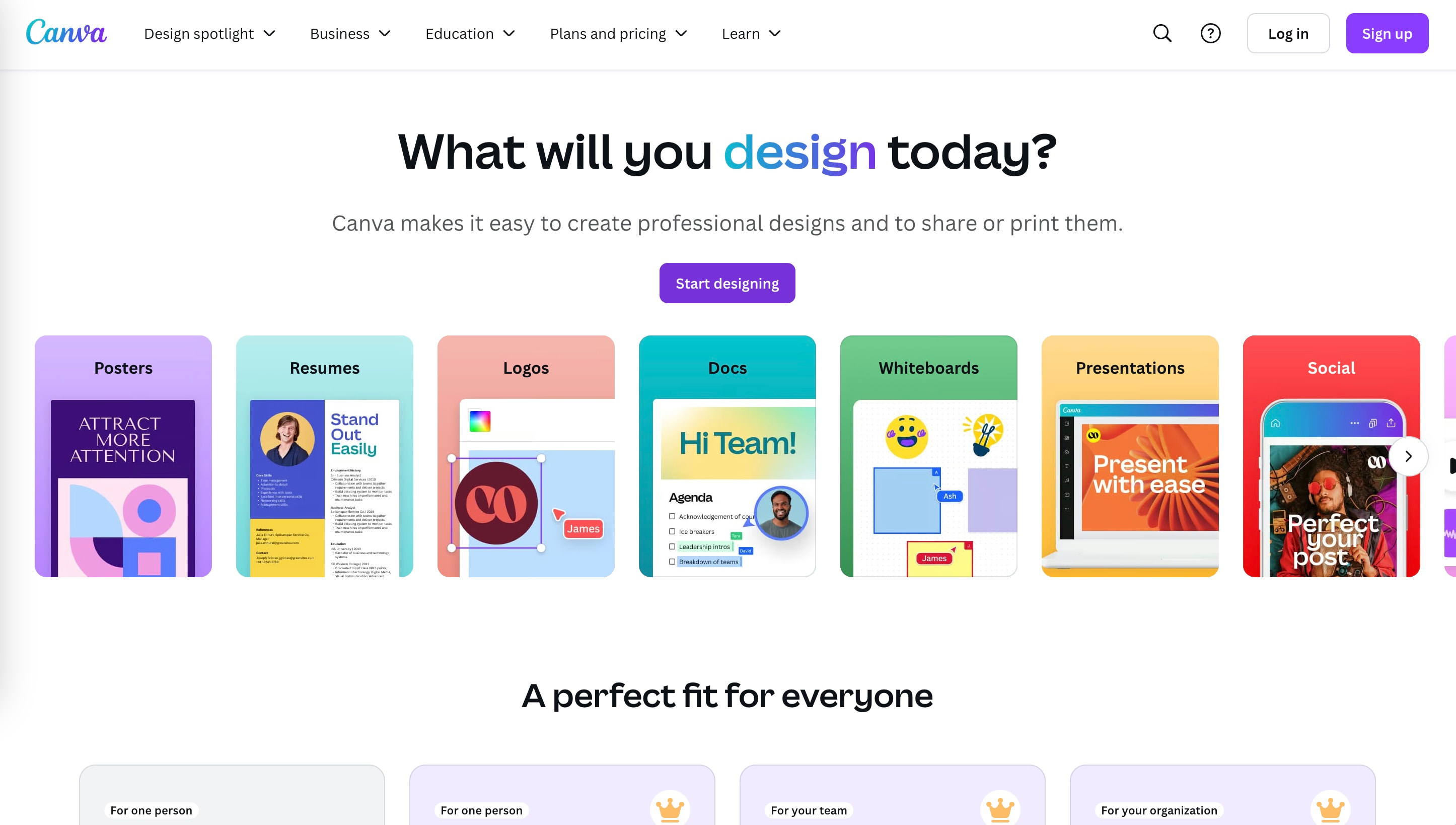
Introduction
- Overview of Canva: Canva is an online graphic design tool designed to help users create various types of visual content, including posters, social media images, presentations, and more. With its ease of use and rich feature set, Canva has become a popular tool among individuals and professionals alike.
- Purpose of the Review: This review aims to provide an in-depth analysis of Canva's features and capabilities, helping readers understand its strengths and weaknesses, and determine whether it meets their design needs.
Registration and First Impressions
- User Registration Process: Canva offers multiple ways to sign up, including email, Google account, or Facebook. The process is quick and straightforward, allowing users to start designing almost immediately.
- First-Time User Experience: Upon first login, users are greeted with a clean and user-friendly interface. Canva provides basic tutorials to help new users get started quickly. Users can jump right into creating a design or browse through the template library for inspiration.
- Navigation and Interface Layout: Canva's interface is intuitive, with tools and options clearly laid out. The main menu on the left provides access to all design tools and resources, while the central workspace is dedicated to the design itself, allowing users to focus on their creations.
Design Tools and Features
- Template Library: Canva offers a vast array of templates covering categories such as social media, presentations, marketing materials, and more. These templates are highly customizable, allowing users to adjust colors, fonts, and layouts to suit their needs.
- Image Editing Tools: Canva includes basic image editing features like cropping, filters, brightness, and contrast adjustments. While not as powerful as professional image editing software, these tools are sufficient for most users' needs.
- Text Editing Tools: The text tools allow users to add and edit text, with options to adjust fonts, sizes, colors, and spacing. Canva offers a wide selection of fonts and supports custom font uploads.
- Icons and Illustrations Resources: Canva's asset library includes a large collection of free icons and illustrations that can be easily added to designs and customized in terms of color and size.
- Animation and Video Editing: Canva also supports basic video editing and animation features, allowing users to create simple dynamic content, ideal for social media and marketing videos.
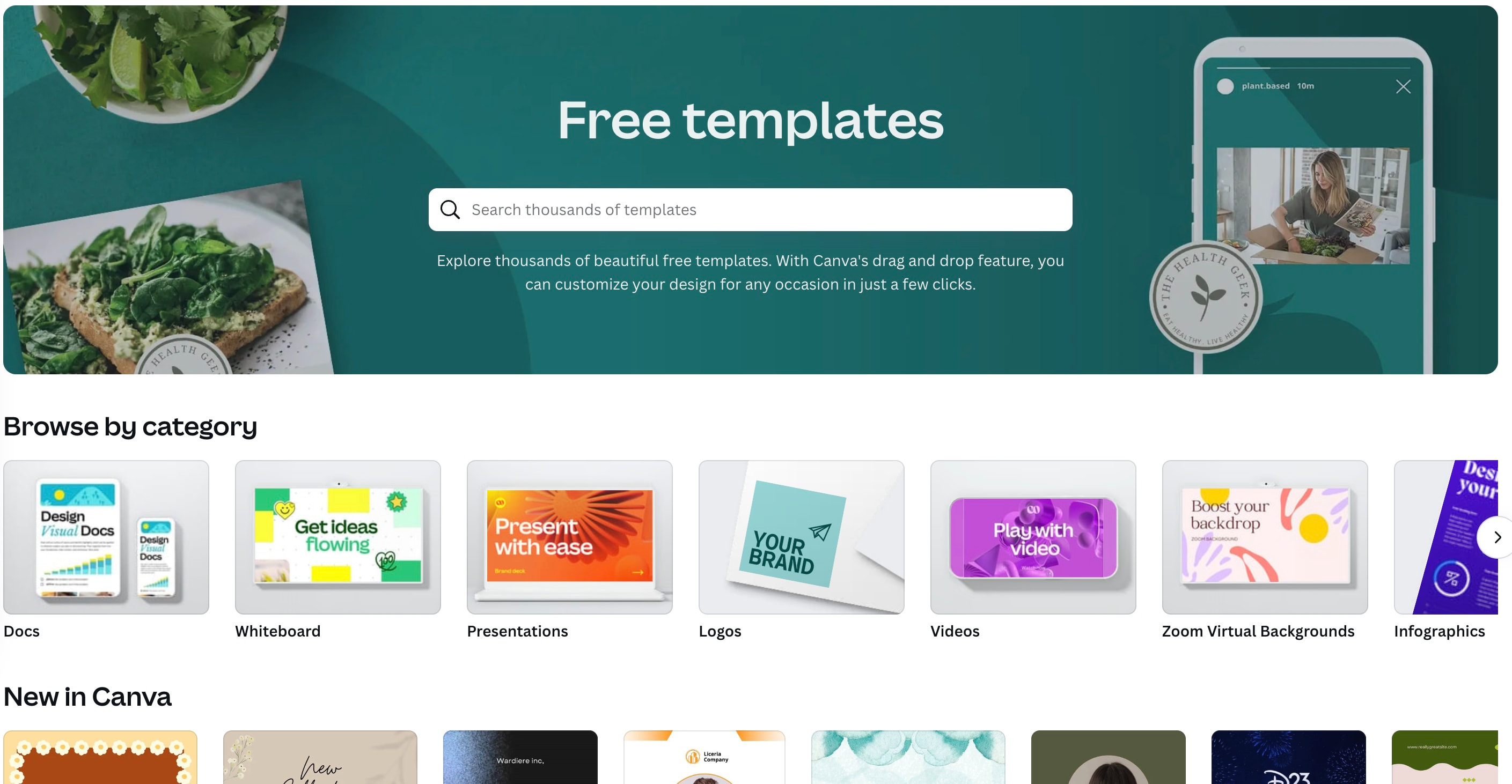
Collaboration and Sharing
- Multi-User Collaboration: Canva supports real-time collaboration, allowing multiple users to edit the same project simultaneously, making it ideal for team projects. Users can set different permissions for collaborators, such as view, edit, or comment.
- File Sharing and Download Options: Users can share their designs via a link or download them in various formats, including PNG, JPEG, PDF, and more. Canva also supports high-quality print outputs.
- Integration with Other Platforms: Canva integrates with various third-party platforms like Google Drive, Dropbox, and Instagram, making it easy to import assets or publish designs directly from the platform.
Advanced Features and Paid Services
- Canva Pro Features: Canva Pro offers advanced features such as unlimited storage, access to a larger asset library, premium templates, and a background remover tool. For frequent users, the Pro version can significantly boost productivity.
- Brand Kit and Brand Management: Canva Pro users can create a Brand Kit to manage their brand’s colors, fonts, and logos, ensuring consistency across all designs.
- Content Planning and Publishing: Canva provides content planning tools that allow users to schedule social media posts directly from the platform, offering an all-in-one solution for design and content management.
- Paid Templates and Assets: In addition to free assets, Canva offers a wide range of paid templates and premium assets that users can purchase individually.
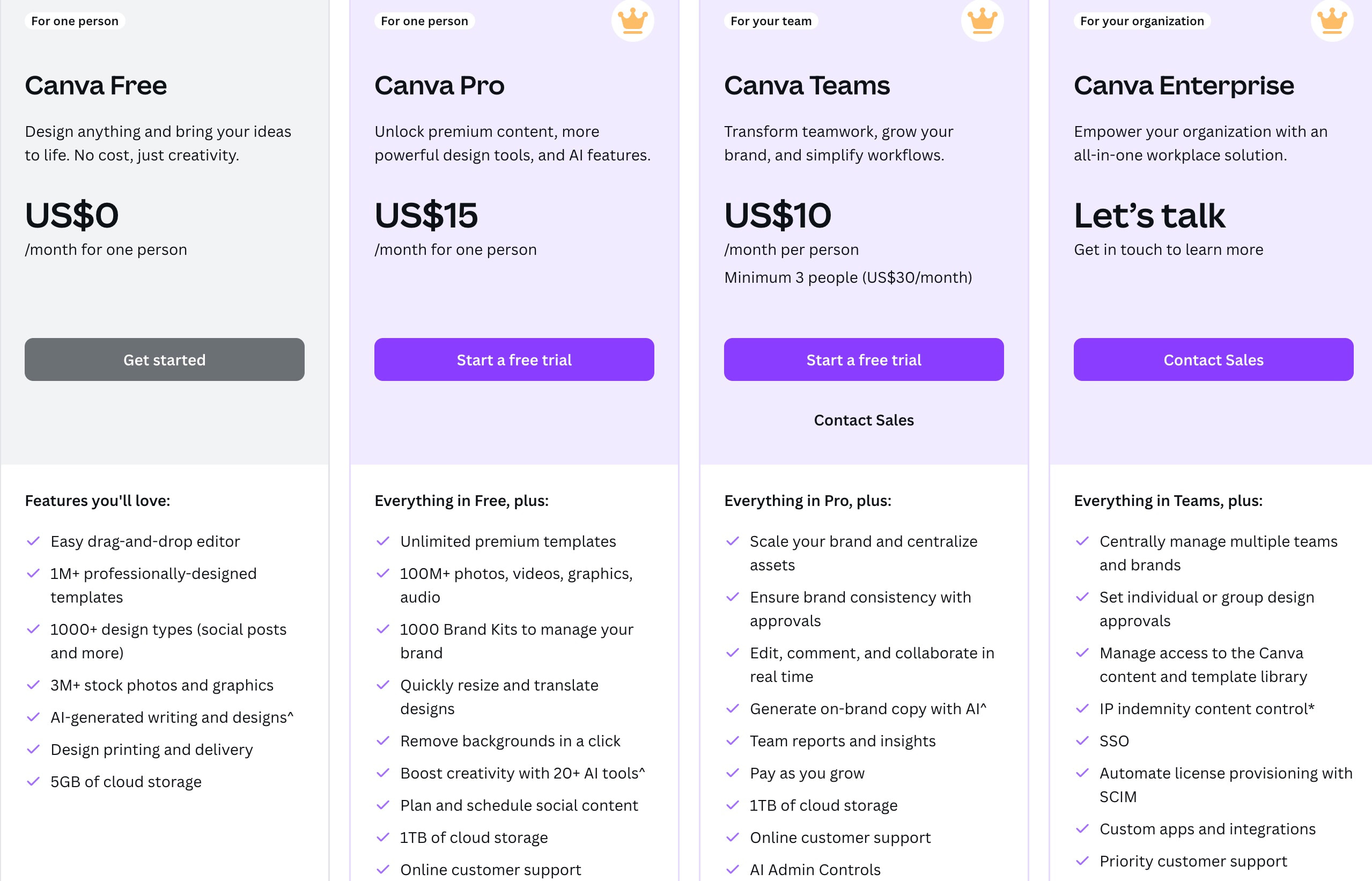
User Experience and Design Flexibility
- Ease of Use: Canva’s intuitive design makes it easy for users to get started, even without any professional design skills. Its drag-and-drop interface and customizable templates significantly lower the barrier to entry for design tasks.
- Design Freedom: While Canva offers a wide range of templates and assets, the design flexibility may be somewhat limited for users with advanced design needs. However, for most everyday design tasks, Canva provides ample creative freedom.
- Platform Performance and Speed: Canva generally performs well, though there may be occasional slowdowns when handling large projects or high-resolution images.
Mobile Experience
- Mobile App Functionality and Interface: Canva’s mobile app mirrors the functionality of the desktop version, making it easy to create and edit designs on the go. The interface is clean and user-friendly, allowing for quick design work while on mobile devices.
- Cross-Device Sync and Usage: Canva supports cross-device sync, enabling users to seamlessly switch between desktop, tablet, and mobile, continuing their work without interruption.
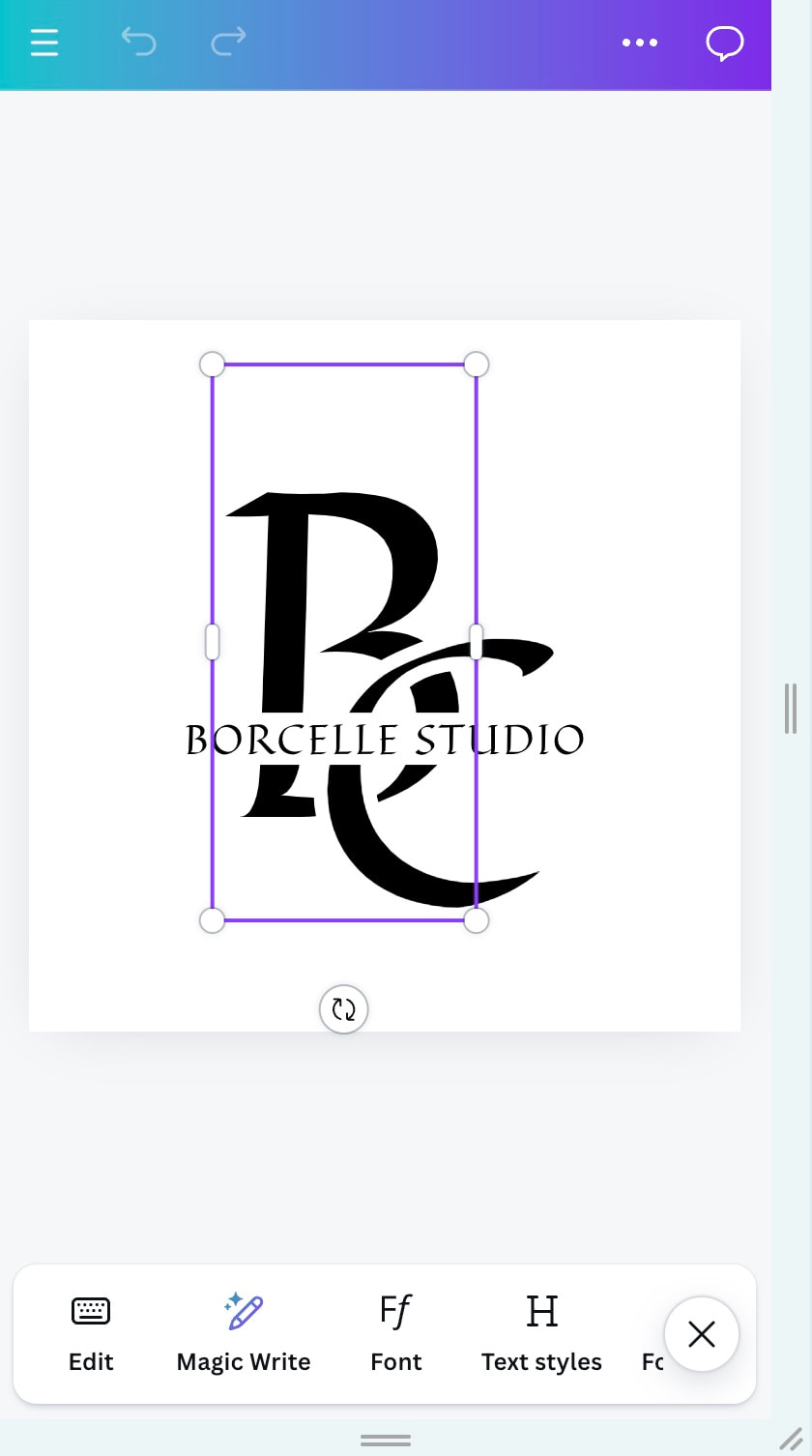
Support and Learning Resources
- Customer Support and Help Center: Canva offers a comprehensive help center with detailed articles and FAQs. Users can also contact support via an online form, with Pro users receiving priority support.
- Tutorials and Learning Materials: Canva provides a wealth of tutorials and case studies to help users master the platform. Additionally, Canva’s blog and community forum are great sources of inspiration and practical tips.
- Community Support: Canva has an active user community where users can share experiences, seek help, or exchange design ideas.
Pros and Cons
- Major Advantages of Canva: High ease of use, extensive template library, ideal for beginners, supports collaboration, convenient cross-device usage.
- Areas for Improvement: Limited advanced design features, may not meet complex design needs, performance can slow down with large files.
Target Audience and Use Cases
- Who Canva Is Best For: Canva is particularly well-suited for non-designers, small business owners, social media managers, and anyone who needs to quickly create visual content. It’s an ideal choice for users who need to produce high-quality designs without investing in professional design software.
- How Canva Performs in Different Scenarios: Whether creating social media images, designing marketing materials, or producing simple videos, Canva performs exceptionally well. For small to medium-sized businesses that need to maintain consistent brand visuals, Canva’s Brand Kit feature is especially valuable.
Conclusion and Recommendation
- Overall Evaluation: Canva is a powerful and user-friendly online design tool that caters to a broad audience. While it may lack some advanced design capabilities, it is more than adequate for everyday design tasks.
- Recommendation and Rationale: We highly recommend Canva for users who need to create visual content quickly and easily, especially those without professional design skills. For advanced design needs, Canva can still serve as a convenient supplementary tool.